
This post is all about how to make a vision board for 2022.
If you haven't made a vision board for 2022 yet, this is your sign! January always feels like such an optimistic fresh start to the new year which is why I love this month so much. This is the perfect time to journal about your goals, create a vision board and plan out your year!
Despite starting 2022 off with Covid, I still feel incredibly excited about this year. 2021 was a difficult year with a lot of challenges and changes I really wasn't expecting. Although 2022 will come with new challenges and change, there's a much more positive and optimistic air around this year. I've recently been adding new photos to my board for 2022 and wanted to share how you can make one, too.
If you're looking to make a vision board for 2022, this post is for you! I've broken down all of the apps I use to make my board in simple, easy to follow steps.
For this diy project, you'll need:
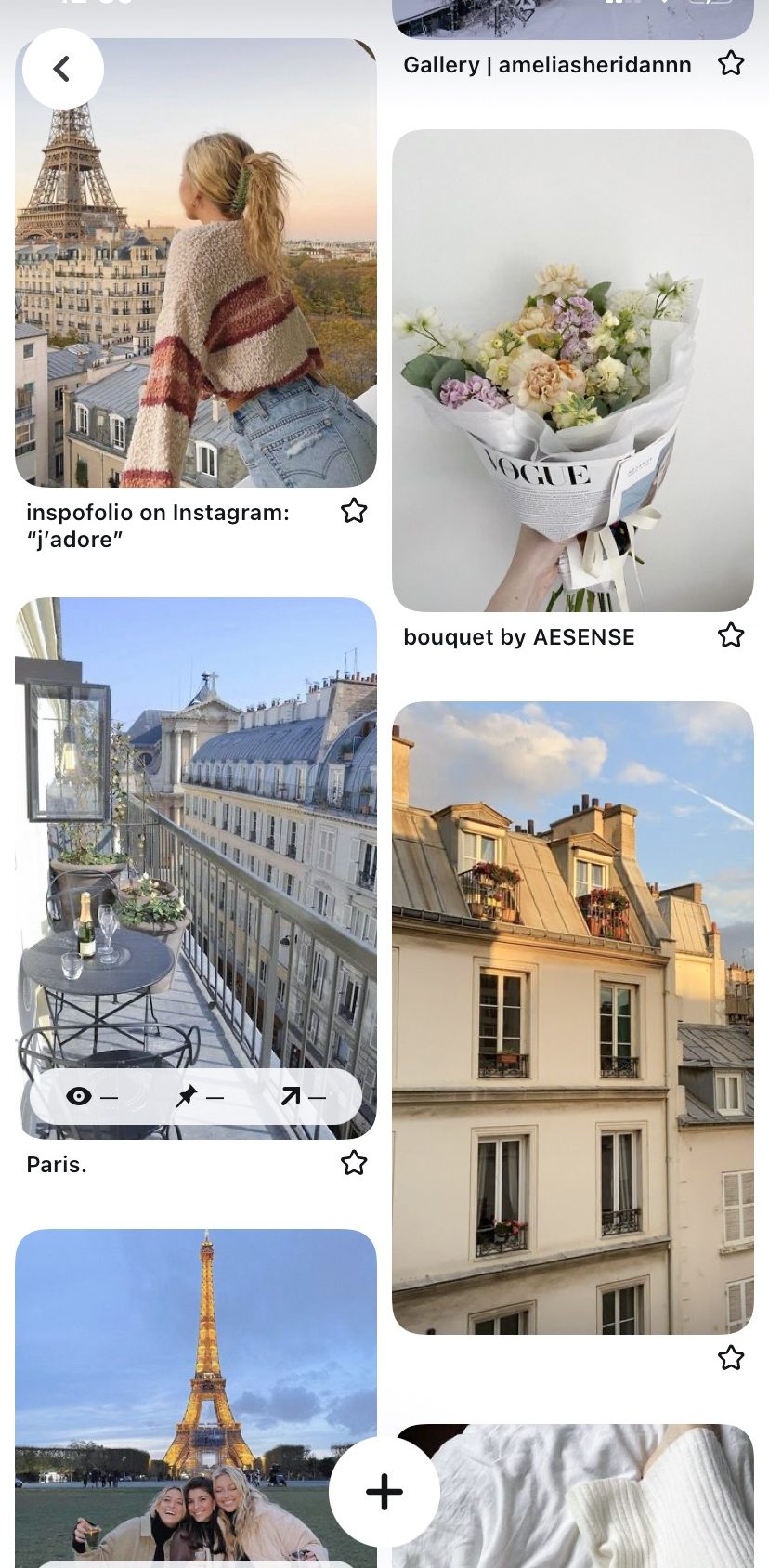
1. Find photos on Pinterest
This is the fun part! Search through Pinterest to find beautiful photos that inspire you and reflect your goals & dreams for the year. Look through different boards and photos that speak to you. Make a board for all of the photos you want to use for your vision board. Here's my vision board inspiration board on Pinterest which I absolutely love. I get so inspired & excited every time I look at it! That's exactly how you should feel after looking at your Pinterest board.
2. Pin a mix of quotes & photos
Since you'll be looking at your vision board often, pin a mix of quotes and photos. Use quotes that inspire you and motivate you. When you read the quotes on your vision board, you should get excited and feel motivated to keep going, even on the days where you don't want to.
3. Paste the photos into an app
Whether you're using Microsoft, Google Docs, Canva or Procreate - paste the photos in to a document you can easily print. Make sure to leave space in between the photos so you have room to cut them out. Canva is great for being able to easily resize and move photos and is my go to app for printing off my vision board photos.
4. Print & cut out the photos
Now it's time to print out and cut the photos. I like to set my printer preferences to high quality, to get the best photo qualities for my pictures.

5. Lay the photos out on the board & tape them
I don't often lay out all of my photos on the board before I start taping them on. I'll usually lay out the first few photos to get started. After organizing the first few photos on to the board, you can start taping! Work your way through your photos and fit them onto your board in a way that fits and looks good.
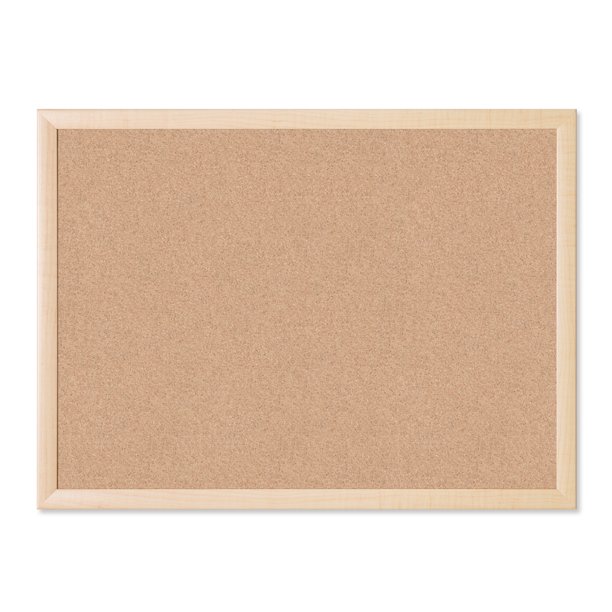

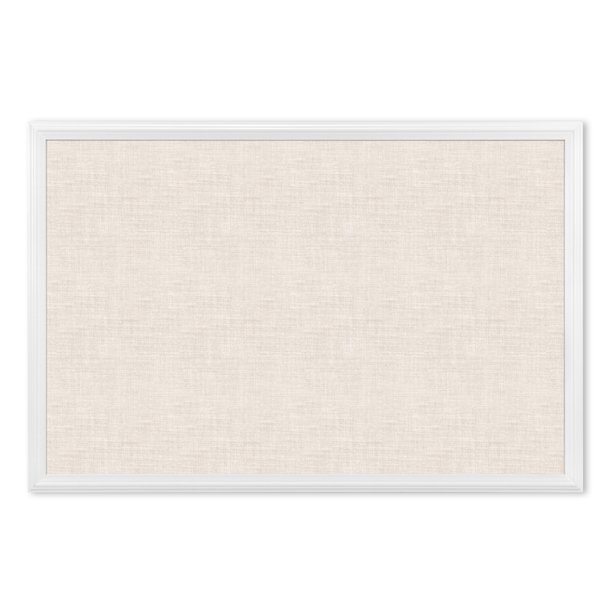


6. Hang up your board
When you're finished, hang up your board somewhere where you can easily see it. I like to hang mine up in my office, where I can see it whenever I'm working and need an extra push of motivation to get me going.
Have you made your vision board for 2022 yet?
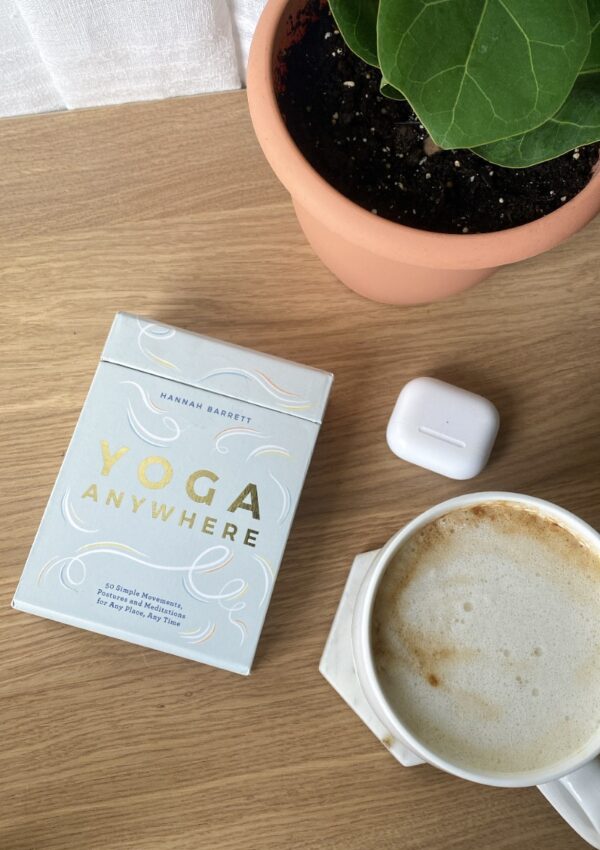


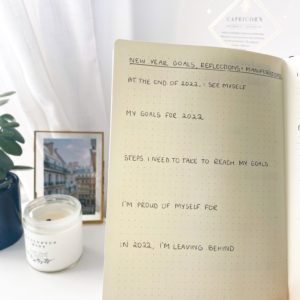

Leave a Reply